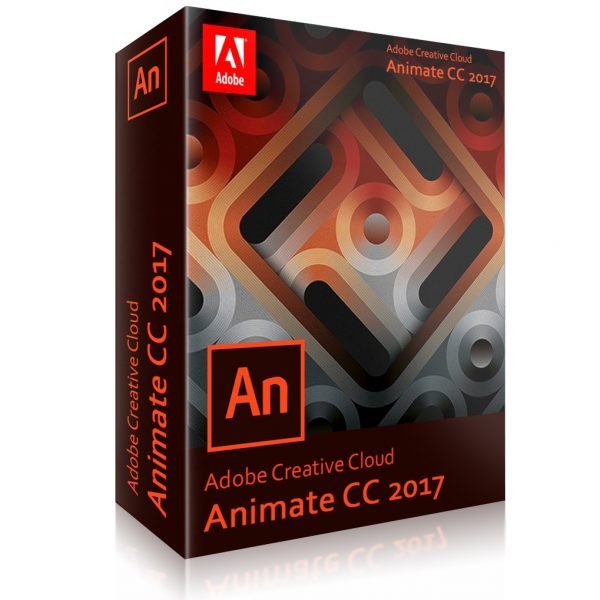Adobe Animate Creative Cloud 2017
Adobe Animate CC 2017
A new age for animation.
Any platform. Any device. Any style.
Design interactive animations with cutting-edge drawing tools and publish them to multiple platforms — including Flash/Adobe AIR, HTML5 Canvas, WebGL, or even custom platforms — and reach viewers on broadcast TV or virtually any desktop or mobile device.
Animations that look amazing.
See how the leading vector animation toolset helps you work faster and create content that looks terrific on everything from mobile devices to the latest ultra-high-resolution displays.
– Pan and zoom on your animations using a built-in virtual camera.
– Use pressure and tilt-sensitive vector brushes for more natural results, and create your own custom vector brushes.
– Convert existing Flash based ads to HTML5 Canvas or create them from scratch, so they’re optimized for any browser.
– Export to 4K and higher resolutions to make sure your videos will look great on the latest Ultra HD TVs and monitors.
Go from blank page to brilliant.
Animate is part of Creative Cloud, which means you can access all your assets — including Adobe Stock — right inside the app and quickly turn any inspiration into a beautiful work of art. And with Adobe CreativeSync, everything is connected across your desktop and mobile apps.
All your assets. Always at your fingertips.
With Creative Cloud Libraries, you can store all your brushes, colors, graphics, metadata, and other creative assets so they’re instantly available across your desktop and mobile devices.
Adobe Stock built right in.
Spend less time searching and more time designing with millions of high-quality images, graphics, videos, 3D assets, and our Premium collection inside your apps. With templates for web, print, mobile, and more, you can dive right in to creating.
Make something now.
Get the most out of Animate and Creative Cloud with our latest tutorials for animation, mobile and web design, and more.
Key Features Adobe Animate CC 2017 (formerly Flash Professional)
– Creative Cloud Libraries and in-app integration with Adobe Stock
– Vector and custom art brushes with scaling on zoom
– Typekit integration
– HTML5 wrapper templates
– 4K+ video export, custom resolution and FPS
– Tagged colors and colored onion skinning
– 360° rotatable canvas
– .OAM file packaging
– SVG import onto stage
– Updated Bone tool
H.264 video import, audio looping and splitting on timeline
– Sprite sheet export
– Native HTML5 Canvas and WebGL support
– Custom platform support
– New Motion Editor
– HTML5 publishing optimization
– Improved brushes and pencils
– Variable-width strokes with tweening
– Save enhancements
– iOS 64-bit support
– Animation guides
– 64-bit architecture
– Real-time drawing
– Unlimited pasteboard size
– Testing and debugging via USB
– Custom metadata APIs
– Object-level undo
– Projector support
– Wide platform and device support
– Prepackaged Adobe AIR application creation
– Adobe AIR mobile simulation
– Stage 3D targeting
– Efficient workflows for mobile development
– Content scaling when resizing images
– Enhanced layer control
– Symbol rasterization and better performance
– Enhanced code snippets handling
– Auto-save and file recovery
– Incremental compilation
– Flash Builder integration
– ActionScript editor
– XML-based FLA source files
– Improved integration with Adobe creative tools
– Wide content distribution
– Object-based animation
– 3D transformation
– Motion presets
– H.264 support
– XFL support
– SWF import
– Photoshop and Illustrator import
– Animation conversion to ActionScript
– ActionScript 3.0 development
– Rich drawing capabilities
– Sophisticated video tools
Animate CC 2017 system requirements and language versions
Windows
– Intel Pentium 4 or Intel Centrino, Intel Xeon, or Intel Core Duo (or compatible) processor
– Microsoft Windows 7 (64 bit), Windows 8.1 (64 bit), or Windows 10 (64 bit)
– 2GB of RAM (8GB recommended)
– 4GB of available hard-disk space for installation; additional free space required during installation (cannot install on removable flash storage devices)
– 1024×900 display (1280×1024 recommended)
– Internet connection and registration are necessary for required software activation, validation of subscriptions, and access to online services.*
Mac OS
– Multicore Intel processor
– MacOS X v10.10 (64 bit), v10.11 (64 bit), or v10.12 (64 bit)
– 2GB of RAM (8GB recommended)
– 4GB of available hard-disk space for installation; additional free space required during installation (cannot install on a volume that uses a case-sensitive file system or on removable flash storage devices)
– 1024×900 display (1280×1024 recommended)
– QuickTime 10.x software recommended
– Internet connection and registration are necessary for required software activation, validation of subscriptions, and access to online services.*
* NOTICE: Internet connection, Adobe ID, and acceptance of license agreement is required to activate and use this product. This product may integrate with or allow access to certain Adobe or third-party hosted online services. Adobe services are available only to users 13 and older and require agreement to additional terms of use and the Adobe Privacy Policy. Applications and services may not be available in all countries or languages and may be subject to change or discontinuation without notice. Additional fees or membership charges may apply.
Language Versions
Animate CC 2017 is available in the following languages:
Deutsch
English
Español
Français
Italiano
Nederlands
Polish
Português (Brasil)
Svenska
Turkish
ceština
*Available for Windows only.
Kata Kunci Terkait:
Adobe Animate CC 2017, jual Adobe Animate CC 2017, harga Adobe Animate CC 2017, spesifikasi Adobe Animate CC 2017, beli Adobe Animate CC 2017