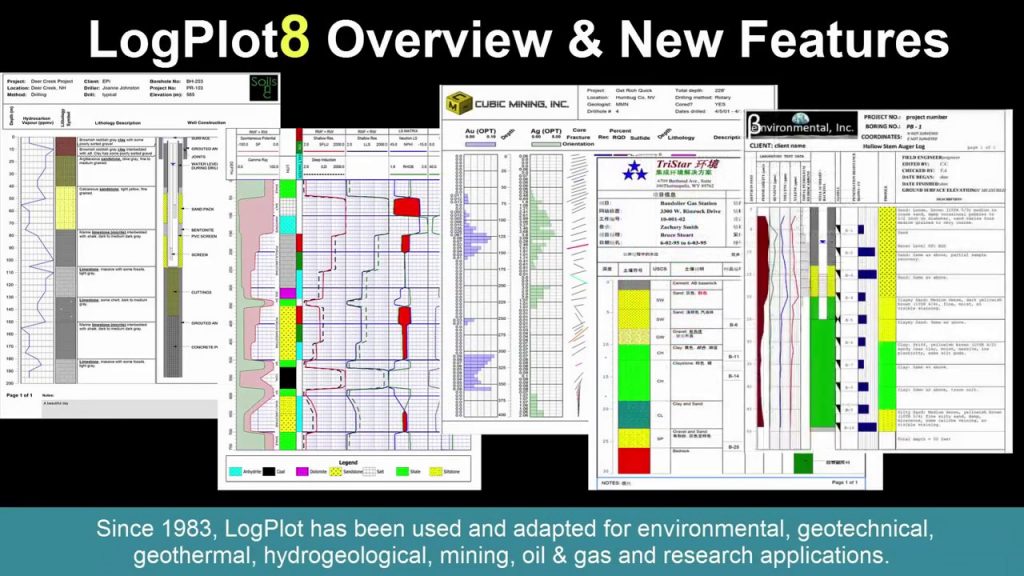Rockware LogPlot
Striplog, borehole log plotting
Used by geoscientists since 1983 to display their geotechnical, environmental, geophysical, mud/gas, and mining data as a graphic boring log.
Product Description
LogPlot 8 – the standard in log plotting software
LogPlot is an easy-to-use log plotting program with a flexible log layout and intuitive data editor. LogPlot software has been used by geoscientists since 1983 to display their geotechnical, environmental, geophysical, mud/gas, and mining data as a graphic boring log.
Plot single-page logs for shallow borings or multi-page/continuous logs for deep wells. Share logs with clients via PDF or post HTML log pages on your website. Export single pages or continuous logs to JPG, BMP, TIFF, and PNG images.
LogPlot Feature Summary
LogPlot offers a comprehensive set of borehole log software features including the Log Designer, Data Editor, Log Viewer, and much more.
Point-and-Click Log Designer
The new and improved Log Designer offers great flexibility in borehole log designs – use a pre-configured design as-is (40+ shipped with the program) or create your own. The LogPlot Designer is easy to use, with point, click, multiple-select and alignment capabilities. Create detailed headers, footers, and log bodies in their separate design areas. Toolbar buttons offer quick access to the 10 header/footer tools and 18 log body tools.
Easy-to-use LogPlot Data Editor
Tabbed spreadsheet windows make entering data a snap. Point-and-click selection of rock or soil types. Type, paste, or import data from outside data sources. The LogPlot Data Editor includes tools for automatic depth intervals, arithmetic operations, data smoothing and filtering, and import from LAS, Excel, RockWorks boreholes, text, and DBF. Users have access to USGS and USCS lithology patterns and keywords, international users have access to foreign language keyword sets. Export data to ASCII, Excel, LAS, and RockWorks.
Easy Borehole Log Compiling
With your log design and data file open, just set your plotting scale in English or metric units, click OK, and see your borehole log displayed on the screen in the LogView window. Compile multiple logs at one time!
Interactive Log Viewer
Use the Log View window to view the completed log display. Scroll up/down through the log page(s), adjust vertical scale, page breaks, page numbers, and more.
Print the log to any printer or plotter you have installed on your Windows system. Single-sheet and continuous printing are supported.
Save the graphic log as a LogPlot “.LPT8” file for later viewing. Export the log to PDF, PNG, JPG, BMP, TIFF, or HTML.
Project Manager for Quick File Access
The Project Manager window allows you to view all of the Data, Design and Plot files within a designated project directory. The Project Manager also reads and links directly to borehole data stored in a RockWorks database file. Open multiple LogPlot data files, Rockworks boreholes, and graphic log files in one easy step!
Batch Compiling
Build an on-screen list of data files to be compiled into graphic logs, which can be printed and/or saved.
Built-in Tutorial
The LogPlot tutorial takes you step-by-step through the processes of designing borehole logs, entering data, establishing program settings, and compiling logs.
USCS/USGS Patterns and International Keyword Sets
RockWare staff have meticulously designed pattern files and keyword sets that comply with the United Soil Classification System as well as sets that comply with USGS internal standards. Additionally, lithology keyword sets have been created for our German, Spanish, French and Italian speaking users.
What’s New in LogPlot 8
New Patterns
The LogPlot Pattern Editor now supports the new pattern library with filled shapes. These are compatible with RockWorks17.
New Streamlined Data Interface
– Vertically stacked data tabs for easier scrolling and tab display
– Click and drag data tabs to easily change tab order
– Easily organize Edit Text Groups and Order using a new click and drag interface.
– Dock/undock data windows for use on additional monitors.
New Data Tools
– Apply text formatting – bold, italic, underline, color, superscript, subscript, or symbols – to selected words in your description text.
– New Wavy contact and thick contact lines can be stored in the Lithology tab and displayed in logs.
– LogPlot now supports Unicode for non-Latin characters.
– Read data from and save direction to RockWorks17 SQLite databases.
– New data types compatible with RockWorks17 include:
– – Time-based Interval Data (T-data)
– – Fractures
– – Symbols
– – Water Levels
– – I-Text
– – P-Text
– Define Collar Elevation in the Borehole Information tab.
– Import AGS files using a new import wizard.
– New Data Templates allow the user to easily recreate data tabs customized for streamlined data entry.
– LogPlot now saves backup files when changes to a file are saved.
– There is now more flexibility between the design and data windows. For example plot numerical curve and bar graph data within text columns.
New Log Designer Interface
– Items list now visible in an expandable/collapsible pane at the bottom of the design window.
– New layout for design panes – use checkboxes to display / hide design panes.
– Click in a design pane and the applicable tools are displayed in the tool bar.
– Lock position of all design items
– Dock/undock log designer from main program window.
– Zoom into design display.
New Log Items and Functionality
– Header/footer symbol and pattern legends
– Log body Fracture columns (project fractures onto a plane)
– Log body Water Level columns
– Interval text with borders can automatically offset to avoid overplotting.
– Color gradient fills in Curves and Bargraphs can now be vertical or horizontal.
– Curve/bargraph legends in the header can move with the column.
– Include thicknesses in Lithologic Descriptions.
– New macros for Static Text: Start Depth, End Depth, Data source.
– Rotate Edit Notes and Edit Text in 90 degree increments.
– Hide scalebar text (if only ticks are needed).
New LogView Features
– Plot files now embed the original data, so they can be opened and viewed using a different scale, margin, or pagination settings without access to the Data and Design files.
– New View Options for adjusting depth range, scale, continuous or page-break, header/footer selection, margin, and refreshing the display.
– The user can now see depth and elevation for any point on the log display based on the mouse location.
– New PDF Export option included with the program.
Update Batch and Command Line Compiling
– LogPlot now includes an updated batch compiler that allows you to export PDF files, as well as send the files to print.
– LogPlot also includes updated commands for batch and single log compilation from a command line.
Licensing
– LogPlot now uses a new, modern licensing scheme with permanent, time-limited, and network license types.
– The new network license manager runs as a service and allows for licenses to be checked out to be used away from the office.
LogPlot in Industry
LogPlot8’s extraordinary flexibility has made it a popular software program for generating well logs / boring logs / drillhole logs in numerous earth science industries.
Log Designer
Create/modify log templates fast and easy using this graphic editor.
Log Headers and Footers
Each LogPlot template can store up to two headers and two footers, as well as a full sheet “title page” that can be printed at the beginning of the log.
Log Body
The “body” of the log is where the downhole data will be displayed, such as lithology, sample measurements, water levels, etc.
LogPlot Data Editor
The LogPlot Data Editor displays different blocks of data (lithology descriptions, curve listings, etc.) in tabbed data “pages” where you can type, point-and-click, cut-and-paste, or import the information.
Log Viewer
Graphic logs are displayed in the Log View window. Adjust plot parameters, print, and export.
For More Information, see Rockware Logplot Brochure
Watch video LogPlot8 Overview & New Features
Kata Kunci Terkait:
Rockware LogPlot, jual LogPlot 8, harga LogPlot 8, spesifikasi LogPlot 8, beli LogPlot 8, distributor LogPlot 8, download LogPlot 8.