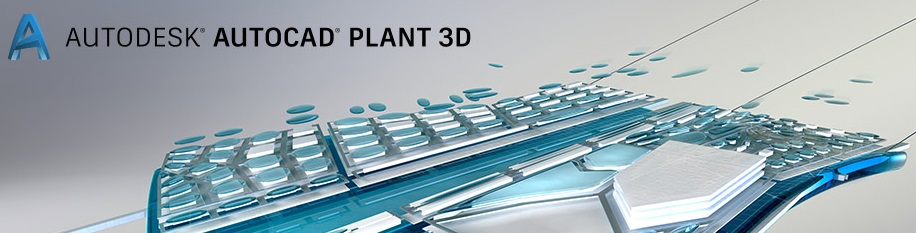Design, model, and document process plants with AutoCAD® Plant 3D software. Built on the familiar AutoCAD® platform, AutoCAD Plant 3D brings modern 3D design to plant designers and engineers. Features such as spec-driven design and standard parts catalogs help streamline the placement of piping, equipment, and support structures. Integrated AutoCAD® P&ID functionality and quick generation of isometric and orthographic drawings help increase productivity, accuracy, and coordination.
Increase Design and Engineering Productivity
AutoCAD Plant 3D is built on the widely used and most current AutoCAD platform, helping to minimize training and startup time. AutoCAD Plant 3D software’s specification-driven technology and modern interface streamline design and editing processes, helping to simplify modeling of piping, equipment, support structures, and other plant components. Costly server-based systems and database administration are not required.
Improve Information Accuracy and Consistency
Within AutoCAD Plant 3D, underlying data is directly exchanged between the 3D model, process and instrumentation diagrams, and isometric and orthographic drawings to help keep information consistent and up to date. Search and query for information and then more easily review and edit the data in the drawings.
Enhance Project Team Coordination
Materials lists and reports are easier to generate and share with entire project teams. The portable AutoCAD Plant 3D DWG files can be opened by other engineering disciplines with AutoCAD-based software, or the data can be exported for integration into other applications such as stress analysis. For more seamless design review, visualization, and clash detection, AutoCAD Plant 3D models are directly compatible with Autodesk® Navisworks® software.
AUTOCAD® Plant 3D Features and Benefits
| Feature | Function | Benefit |
| Workspace and User Interface | Provides desktop organization through a modern, user-friendly interface with large drawing window and intuitive desktop organization. | Access commonly used tools and commands, locate seldom-used tools and discover new features more easily.
|
| Project Setup | Setup project standards. Identify and add stock and custom components.
|
Set up important project information to help drive faster and more consistent creation of models and construction documents. |
| AutoCAD P&ID | Fully integrate creation, modification, and management of piping and instrumentation diagrams. Help reconcile underlying P&ID data with the 3D model. | Access more accurate and consistent information with 2D data being directly exchanged with the 3D model. |
| Specifications and Catalogs | Provides spec-driven technology and standards part catalogs, such as ANSI/ASME (B16) and DIN/ISO, Ability to modify the catalogs to better meet project requirements. | Streamline the placement of piping, equipment, and support structures.
|
| Piping | Route pipe and fittings, edit a line of pipe and components, and manage a system of connections. Route pipe manually or semiautomatically. | Optimize the creation, routing, and editing of pipelines.
|
| Equipment Elements | Provides a comprehensive library of standard equipment elements for use from within the tool palette. Ability to add custom equipment components to the library. | Create, edit, manage, and use equipment in the plant model more easily.
|
| Structural Elements | Reference drawings created in Autodesk® Revit® Structure software, AutoCAD® Structural Detailing software, and other applications. | More easily reference structural drawings created in other applications.
|
| Construction Document Generation | Generate isometrics, orthographics, bill of materials, and other construction documents. | Generate and share more accurate, consistent, and up-to-date construction documents more simply. |
| Report, Search, and Query | Search for, query, and manipulate data contained in the plant model. Export to Piping Component Format (PCF). | More easily generate and distribute material lists and reports. More simply integrate data into other applications such as stress analysis and spool generation packages. |
| Navisworks Compatibility | 3D plant models are directly compatible with Autodesk Navisworks. | Enables easier design review, visualization, and clash detection. |
| Spec Conversion | Import specs from certain third-party design applications. | Enables a smoother migration of specs to AutoCAD Plant 3D. |