Kaspersky Endpoint Security for Business 2018 – Select

Next Generation protection and control for every endpoint
Dengan semakin banyaknya proses digitalisasi dari operasional bisnis Anda, Anda tentu wajib melindungi seluruh Server, Notebook, dan perangkat seluler. Dalam satu solusi, dengan satu konsol manajemen yang mudah digunakan, Kaspersky Endpoint Security for Business 2018 memberikan Next-Gen Security (keamanan generasi baru) yang dapat membantu Anda untuk bisa melindungi hingga setiap sudut terjauh dari lini bisnis yang Anda jalankan.
- Melindungi dari ancaman terbaru, termasuk Ransomware
- Memperkuat endpoint: untuk mengurangi kemungkinan Anda menerima serangan cyber
- Membantu meningkatkan produktivitas: melalui kontrol penggunaan berbasis cloud
- Melindungi Server dan endpoint tanpa merusak kinerja
- Mengamankan beragam lingkungan: PC, Mac, Linux, iOS dan Android
- Menyederhanakan manajemen keamanan: dengan satu konsol terpadu

Kinerja & Perlindungan Multi Layer
Keamanan seharusnya tidak memperlambat kinerja Anda. Itulah sebabnya keamanan Kaspersky Endpoint Security for Business 2018 memiliki dampak minimal terhadap kinerja sistem. Dan, jika Anda diserang, fitur Automatic Rollback akan membatalkan tindakan yang paling jahat sekalipun, sehingga pengguna dapat terus tenang bekerja.
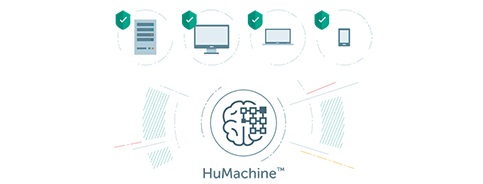
Teknologi perlindungan Next-Gen (generasi baru)
Memberikan keamanan kelas dunia, termasuk teknologi Machine Learning statis & dinamis, untuk membantu mengurangi serangan pada permukaan bisnis Anda dan menjaga keamanan semua titik akhir dari bisnis Anda, sambil mengurangi kebutuhan untuk mengunduh pembaruan yang terlalu sering.

Menyederhanakan tugas manajemen keamanan
Membantu Anda mengaplikasikan keamanan dengan cepat dan dengan problem yang hampir tidak ada, menggunakan salah satu dari berbagai skenario prakonfigurasi kami. Konsol manajemen tunggal yang terpadu mempermudah penerapan kebijakan keamanan pilihan Anda ke setiap titik paling akhir dalam bisnis Anda.
Kaspersky Endpoint Security for Business 2018 terdiri dari 3 edisi, yaitu edisi SELECT, ADVANCE, dan TOTAL. Tentunya ada perbedaan fitur yang tersedia untuk masing-masing edisi, dimana perbedaan ini bisa untuk disesuaikan dengan kebutuhan di perusahaan Anda. Berikut ini perbedaan yang ada:
| SELECT | ADVANCE | TOTAL | |
| Security for PC, Linux & Mac | X | X | X |
| Security for servers | X | X | X |
| Security for mobile devices | X | X | X |
| Application Control for PCs | X | X | X |
| Device and Web Controls | X | X | X |
| Mobility management | X | X | X |
| Role-based access control (RBAC) | X | X | |
| Encryption management | X | X | |
| Vulnerability and Patch management | X | X | |
| OS & 3rd party software installation | X | X | |
| Application Control for servers | X | X | |
| Security for web gateways | X | ||
| Security for email servers | X | ||
| Security for collaboration | X | ||
| Ransomware protection | X | X | X |
| Cloud-assisted intelligence | X | X | X |
| Single management console | X | X | X |
| Integration with SIEM systems | X | X |
Features Kaspersky Endpoint Security for Business Select
World-class security for all your endpoints – including laptops, desktops, file servers and mobile devices.
Protecting Windows, Linux & Mac desktops & laptops*
Delivering multi-layered security
Our latest anti-malware engine combines signature-based security, heuristic & behavioral analysis and cloud-assisted technologies – to protect your business against known, unknown and advanced threats. It can defend any combination of Mac, Linux and Windows desktops and laptops.
Updating security more efficiently
Because cybercriminals are continually launching new and more complex malware, we deliver database updates on a much more frequent basis than many other security vendors. In addition, we use multiple advanced security technologies to ensure we deliver greatly improved detection rates – while also cutting the size of updates… so more of your communications bandwidth is available for other tasks.
Protecting against unknown and advanced threats
When a new malware item is unleashed on the world, there’s a period of high risk. To deliver zero-hour protection against these threats, Kaspersky Lab technologies and threat intelligence continually evolve to ensure your business is protected from even the most sophisticated, new threats.
Detecting suspicious behavior
Whenever an application launches on your corporate network, our System Watcher module monitors the application’s behavior. If suspicious behavior is detected, System Watcher automatically blocks the application. In addition – because System Watcher keeps a dynamic log of the operating system, registry and more – it automatically rolls back malicious actions that the malware implemented before it was blocked.
Protecting against exploits
Our innovative Automatic Exploit Prevention (AEP) technology helps to ensure malware can’t exploit vulnerabilities within the operating systems or applications that are running on your network. AEP specifically monitors the most frequently targeted applications – including Adobe Reader, Internet Explorer, Microsoft Office, Java and many more – to deliver an extra layer of security monitoring and protection against unknown threats.
Controlling applications and connectivity
For some applications – even though the applications may not be classed as malicious – their activities may be regarded as high-risk. In many cases, it’s advisable that these activities are restricted. Our Host-Based Intrusion Prevention System (HIPS) restricts activities within the endpoint, according to the ‘trust level’ that has been assigned to the application. HIPS works together with our application-level Personal Firewall – which restricts network activity.
Blocking network attacks
Network Attack Blocker technology detects and monitors suspicious activities on your corporate network – and lets you preconfigure how your systems will respond if suspicious behavior is identified.
Using the power of the cloud – for even better security
With millions of users letting the cloud-based Kaspersky Security Network (KSN) receive data about suspicious behavior on their computers, your business can benefit from improved protection against the latest malware. This real-time flow of data ensures customers can benefit from a rapid response to new attacks – and it helps to minimize the incidence of ‘false positives’.
*Not all features are available on all platforms.
Protecting your file servers
Securing heterogeneous environments
Our award-winning security protects file servers running Windows, Linux or FreeBSD. Optimized scanning processes help to ensure there’s minimal impact on the performance of your servers. In addition to protecting cluster servers, we also defend Microsoft and Citrix terminal servers.
Ensuring reliable protection
If one of your file servers develops a fault, our security technologies will automatically re-launch when the file server restarts.
Boosting manageability
Every minute you have to spend on administration and generating reports, is time you could be devoting to strategically important activities. That’s why we provide a centralized console that lets you manage security on all your endpoints – file servers, workstations and mobile devices – and makes it easy to generate detailed reports.
Protecting mobile devices
Robust mobile security
By combining the industry’s most advanced technologies, we defend against the latest mobile threats. Anti-phishing protects against websites that try to steal information or identity details – and anti-spam helps to filter out unwanted calls & texts. Flexible control tools let you block the launch of unauthorized applications and block access to dangerous websites. Rooting and jailbreaking incidents are automatically detected – and the devices are blocked.
Separating corporate and personal data
Our ‘app wrapping’ technology lets you set up special containers on each device. Corporate applications are stored in the containers – totally separated from the user’s personal data. You can enforce encryption for all containerized data and prevent data from being copied and pasted outside the container – plus you can request additional user authorization before containerized applications are allowed to launch. If an employee leaves your business, the remotely operated Selective Wipe feature lets you delete the corporate container – without deleting the device owner’s personal data and settings.
Supporting common MDM platforms
With improved mobile device management (MDM) capabilities, it’s easy to apply group or individual MDM policies to Microsoft Exchange ActiveSync and iOS MDM devices – through a single interface. Support for Samsung KNOX lets you manage various settings for Samsung devices.
Locking, wiping and locating missing devices
Remotely operated security features help to protect corporate data on missing devices. Administrators and users can lock the device, delete corporate data and find the device’s location. If a thief changes the SIM card, our SIM Watch feature sends you the new phone number – so you can still run the anti-theft features. Support for Google Cloud Messaging (GCM) helps ensure Android phones receive anti-theft commands rapidly.
Self-Service Portal
Our special Self-Service Portal makes it easy to enable personal mobile devices onto the corporate network. In addition, the portal gives users remote access to key anti-theft features – so users can rapidly respond to the loss of a device and reduce the risk of data loss, without adding to the load on administrators.
Easing the burden on IT administrators
A single centralized console lets you manage mobile devices – and their security – and makes it easy to apply consistent policies across different mobile platforms. In addition, our Web Console lets you manage mobile devices and their security – plus the security of other endpoints – from anywhere you can get online.
*Some features are not available for some of the supported mobile platforms.
Controlling applications, devices and Internet access
Dynamic Whitelisting – to complement security
Our Application Control is the industry’s most comprehensive implementation. We’re the only security vendor that has invested in establishing its own Whitelisting Lab that checks applications for security risks. Our database of whitelisted applications includes over 1.3 billion unique files – and it’s growing by a further 1 million files per day. Application Control and Dynamic Whitelisting makes it easier for you to run a Default Deny policy that blocks all applications, unless they’re on your whitelist. If you’re looking to introduce or update a Default Deny policy, our new test mode lets you set up the policy in a test environment – so you can check your policy is correctly configured, before you ‘go live’.
Preventing the connection of unauthorized devices
Device Control tools make it easy to manage which devices are allowed to access your corporate IT network. You can set up controls that are based on the time of day, geographic location or the type of device. You can also align the controls with Active Directory – for granular administration and policy assignment. Administrators can also use masks in the creation of Device Control rules – so multiple devices can easily be whitelisted for use.
Monitoring and controlling Internet access
Our Web Control tools let you set up Internet access policies and monitor Internet usage. It’s easy to prohibit, limit, allow or audit your users’ activities on individual websites or categories of sites, such as games websites, social networks or gambling sites. Geographic and time-of-day controls may be aligned with Active Directory – to help in administration and setting policies.
Centralizing management tasks
Letting you control all functions from one console
Kaspersky Endpoint Security for Business | Select includes Kaspersky Security Center – a single unified management console that gives you visibility and control of all of the Kaspersky Lab endpoint security technologies that you’re running. Kaspersky Security Center lets you manage security for your mobile devices, laptops, desktops, file servers, virtual machines and more – with the convenience of a ‘single pane of glass’ console.
Delivering a higher level of integration
Because tightly-integrated code results in products that deliver improved security, performance and manageability, all of our endpoint technologies have been developed by our own in-house team. All of our endpoint protection functionality is contained in the same codebase – so there are no incompatibility issues for you to deal with. Instead, you benefit from seamlessly integrated security technologies that do more to protect your IT environment – while centralized management saves you time.
Benefits Kaspersky Endpoint Security for Business Select
The growth in ‘anywhere, anytime, any device’ access to corporate data means businesses need to implement protection both within and outside their traditional business perimeters – so mobile & remote workers don’t introduce security risks. Kaspersky Endpoint Security for Business | Select combines powerful endpoint controls with powerful security for workstations and file servers – to protect your internal IT infrastructure – plus rigorous mobile security that protects beyond your business boundary.
Defending you against the latest malware
With multi-layer defenses against malware and attacks, we protect your business against known, unknown and advanced threats. In addition to security for Windows, Mac and Linux workstations, we provide security for file servers running Windows, Linux and FreeBSD.
Securing and managing mobile devices
Innovative mobile security technologies protect a wide range of mobile platforms against malware, phishing attacks, spam and more. Our mobile technologies give you visibility of all mobile devices on your network – so you can apply rigorous mobile security and management policies on every BYOD or corporate-issued mobile device. Because Kaspersky Endpoint Security for Business | Select provides an integrated IT security solution, you can manage all security functions – for mobiles and other endpoints – via one centralized console.
Helping you apply security policies
Application Control, Device Control and Web Control tools help you to manage how applications run, block the use of unauthorized removable devices and implement Internet access policies. These powerful controls work together with our endpoint protection technologies – to help you ensure your corporate security policies are applied across your business.
Centralizing security management
Kaspersky Endpoint Security for Business | Select includes Kaspersky Security Center – a highly integrated management console that gives you centralized control over all the Kaspersky Lab endpoint security technologies you’re running. We also provide a choice of preconfigured policies – so you can rapidly implement security across your network.
Adding more security when you need it
Our range of Targeted Security Solutions lets you add further protection and management technologies.
Kata Kunci Terkait :
Kaspersky Endpoint Security for Business Select, jual Kaspersky Endpoint Security 2018, harga Kaspersky Endpoint Security, beli Kaspersky Endpoint Security, fitur Kaspersky Endpoint Security, Kaspersky Indonesia, Kaspersky Anti Virus, Kaspersky 2018




