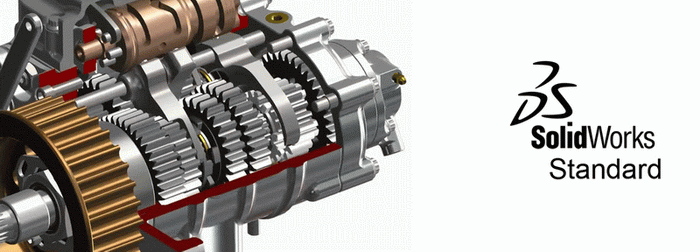“We needed a CAD package with robust design and communication capabilities.”
SolidWorks Standard edition is your complete solution for innovative 3D product design
Solidworks Standard 3D modeling software is the core design tool you need to cut design time, reduce production costs, and increase innovation. The software features a complete range of 3D design tools, a highly intuitive user interface, and the best customer support in the CAD industry—making it the premier design tool of choice for 3D professionals worldwide.
Whether you want to enhance your 3D capabilities or upgrade from your 2D tool, SolidWorks Standard gives you everything you need to make your next design project better, faster, and more efficient:
- An intuitive user interface that put functions where you need them
- Access to thousands of pre-built parts and models
- Integrated analysis tools to ensure your designs perform correctly
- Interactive tutorials and easy help guides
- The ability to use existing design files in multiple formats
- Tools to check designs for manufacturability
This is the story of what SolidWorks can do for you, as told through the eyes of three SolidWorks customers.
“We needed to hit the market ahead of our competitors and imitators.” – DAKA INTERNATIONAL LIMITED (Design and Development)
SolidWorks Enables You to Design Products Rapidly in 3D
Daka International Limited invents products for the dive propulsion vehicle market. After having success with their SEA-DOO® SEASCOOTER™, Daka decided to jump into the family recreation category with a compact water scooter for swimming pools—but other companies had the same idea.
“We needed to hit the market ahead of our competitors and imitators,” explains Alex Kalogroulis, managing director. The company set a goal of cutting the design cycle on their new DOLPHIN scooter by 50%.
“To meet our ambitious deadline, we needed robust design and communication capabilities,” says Kalogroulis. “We decided to use the SolidWorks® 3D CAD system.” With SolidWorks, Daka gained an intuitive user interface and assembly management tools that sped up the creation of complex models.
They were also able to use the SolidWorks eDrawings® software feature to email in-progress designs to their tooling specialists in China. This enabled the toolmaker to quickly let them know if the design could be manufactured cost-effectively.
Kalogroulis reports that daka met their goal of completing the DOLPHIN in just six and a half months. “it was quite a challenge to get this project done,” he adds, “but we were able to work a lot faster and easier with SolidWorks.”
- Reduced design cycle by 50%
- Cut development costs by 50%
- Expedited tooling and mold development
- Gained market share by accelerating time-to-market
Key Benefit:
SolidWorks Ensures Your Designs Work Seamlessly for Manufacturing
SolidWorks Standard integrates seamlessly with the latest manufacturing platforms—including rapid prototyping and a wide variety of CAM software. Now you can generate design data in any format with confidence. Plus, when you make a design change, SolidWorks automatically updates all your data—including the bill of materials (BOM) for the manufacturer—so you can avoid mistakes and keep your project on schedule.
“We have been able to create impressive designs without cost overruns or rework.” – efi SPORTS MEDICINE (exercise equipment design and manufacture)
SolidWorks Saves Money by Making Sure Designs Go Together Right the First Time
efi Sports Medicine began as Total Gym, inc. in the mid 1970s. For years, the company had designed their resistance training equipment using paper drawings. “People drew up steel tubes, bent them, and welded them,” says Dan McCutcheon, senior mechanical engineer. “it was pretty much the garage shop approach.”
But in a surging market, management knew they would need to reinvent themselves to grab significant market share. “developing exercise equipment for the commercial fitness club market demanded the application of 3D technology,” McCutcheon explains.
By adding SolidWorks®, the company was able to visualize their assemblies in 3D. They can now also use part validation tools and assembly motion to ensure designs will be manufacturable and perform as intended.
“SolidWorks enables me to assess clearances, and think about the impact of tolerances on clearances,” explains McCutcheon. “i can move parts around in the assembly until i am satisfied that it all fits and works.”
Since implementing SolidWorks, efi has transformed the Total Gym into a more modern product line—while still reducing physical prototypes by a staggering 90%.
- Reduced the number of prototypes by 90%
- Cut time-to-market by 50%
- Realized 30% growth from new revenue
Key Benefit:
Save Time by Downloading Thousands of Pre-Built Models
3d ContentCentral® and the SolidWorks Parts library give you access to thousands of models and assemblies such as bolts, screws, and bearings—allowing you to spend time focusing on high-level innovation, not tiny part builds. Both 3d ContentCentral and the SolidWorks Parts library are updated on a continual basis, so you can always access the most current part designs.
“We had formal training for two days and started making parts on the third.” – HARTNESS INTERNATIONAL (packaging equipment solutions)
SolidWorks Provides the Support You Need to Succeed Quickly With 3D
Hartness International manufactures equipment for the increasingly fast-paced packaging industry. The company had historically used 2D software to create their designs—until a single project convinced them it was time to switch to 3D.
The company had committed to deliver a custom version of its dynamic accumulating conveyor system (DYNAC) to a customer in four months. But halfway into the project, the customer changed specifications on the containers the system had to handle. “Yet, they still expected us to meet their delivery date,” explains CEO Bern McPheely.
Hartness engineers realized the only way to meet the deadline would be to move to a 3D platform. But McPheely worried that it wouldn’t be possible to install new software, train his engineers, and produce a machine under such time constraints. SolidWorks® software quickly allayed those fears.
Product Manager Olivier Duterte reports, “We had formal training for two days and started making parts on the third.” Because SolidWorks comes with integrated tutorials and help guides, Hartness designers could access help anytime they needed it. Support through user community sites and local resellers was also always close at hand.
Most important, Hartness was able to completely retool the DYNAC system in time to meet their deadline. “Two months later,” McPheely says, “the machine was delivered on time.”
- Cut a month off their product development cycle
- Saved 5% in development costs
- Reduced the number of prototypes needed by 50%
- Shortened design cycles from the first project done in SolidWorks
Key Benefit:
SolidWorks Enables You to Reuse Existing Design Files in Multiple Formats
When you switch to 3d, there’s no need to worry about losing years of existing 2d design data. SolidWorks Standard helps you make the transition seamless. Not only can you still access your old designs, you can import almost any type of CAd file format—including dXF and dWG.
Check the features of SolidWorks Standard on this link: SolidWorks Standard.
Find out more about this product by contacting us now, Platinum Computer, Konsultan IT di Jakarta.