For the Inspired.
![]()
Discover the power of storytelling.

Memperkenalkan, software Wondershare Filmora untuk kebutuhan video editing. Ringkas, simpel, dan sangat mudah digunakan, membantu mewujudkan kreativitas Anda dalam bentuk digital tanpa batasan.
Create Without Limits
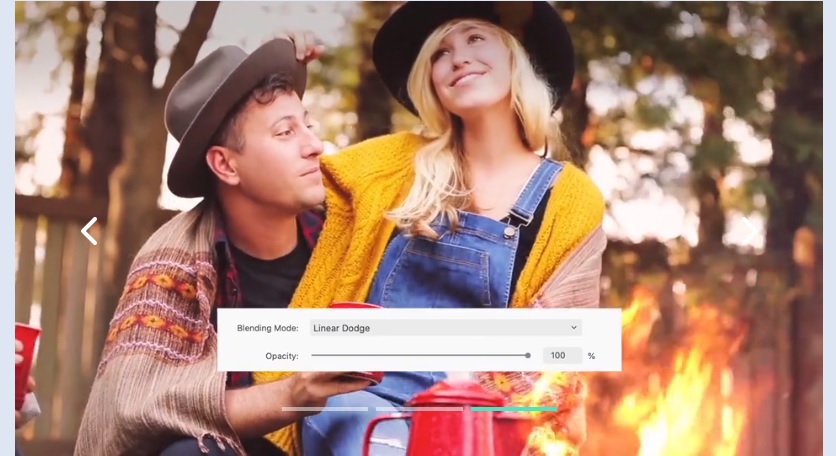
The Speed of Simple
Bangun custom animasi yang unik tanpa perlu mengeluarkan keringat.
Free Up Time for Creativity
Fokus membuat kisah yang epik dan tinggalkan semua detail kepada fitur auto dari Filmora.
Fun in Every Click
Mulai petualangan kreatif dengan efek drag & drop dan kemungkinan yang tak terbatas.
77 Million+Happy users around the world |
150Countries and regions where Filmora is sold |
600K+Social followers and counting |
Kami adalah Authorized Partner (Partner Resmi) Wondershare di Indonesia.
Dapatkan harga dan promo terbaik untuk kebutuhan lisensi original software Wondershare Filmora hanya disini.
System Requirements Filmora X (latest version)
Cek apakah device Windows Anda kompatibel dengan Filmora X.
Supported OS |
Windows 7/Windows 8.1/Windows 10 (HANYA UNTUK OS 64 bit) |
CPU |
Intel i5 atau lebih, 2GHz+. (rekomendasi Intel 6th Gen atau lebih baru) |
RAM |
4 GB RAM (8 GB diharuskan untuk video HD dan 4K) |
GPU |
Intel HD Graphics 5000 atau lebih; NVIDIA GeForce GTX 700 atau lebih; AMD Radeon R5 atau lebih. Pastikan driver grafik Anda telah ter-update. Temukan bagaimana caranya >> |
Disk |
10GB free hard-disk space (rekomendasi SSD) |
Cek apakah device Mac Anda dan Filmora X adalah pasangan yang sesuai.
Supported OS |
macOS v10.12 atau lebih (kompatibel dengan macOS Big Sur) |
CPU |
Intel i5 atau lebih, 2GHz+. (rekomendasi Intel 6th Gen atau lebih baru, juga kompatibel dengan chip Apple M1) |
RAM |
8 GB RAM (16 GB diharuskan untuk video HD dan 4K) |
GPU |
Intel HD Graphics 5000 atau lebih; AMD Radeon R5 atau lebih. 2 GB vRAM (4 GB diharuskan untuk video HD dan 4K) |
Disk |
Paling tidak 10GB free hard-disk space (rekomendasi SSD) |
Fitur Kunci Filmora X
Filmora X is |
Windows |
Mac |
Simplified |
Create at the Speed of SimpleFilmora simplifies advanced features to save your time and effort. It’s simple in Filmora X.
Create custom animations to elevate visual engagement.
Level up your editing with intuitive object tracking that’s accessible to everyone. |
Make Complex Videos EasilyCreate faster, even when using advanced features. It’s simple in Filmora X.
Editable pre-sets make this the easiest keyframing experience around.
Tracking is easily accessible from the main interface of Filmaro X. |
Efficient |
Work Less, Create MoreFilmora cuts out repetition so you can move on to your next creative breakthrough.
Quickly fade your music so your dialogue stands out.
Save time by applying color correction settings across multiple clips at once.
Edit faster using hotkey commands. |
Cut Work from Your WorkflowSpend more time being creative with Filmora X’s efficiency tools.
It’s only one click to fade one audio track down under another.
Take the color settings from one clip and apply them to a whole batch of clips quickly.
Save time by controlling your edit with keystrokes. |
Fun & Enjoyable |
Find Fun in Every ClickEditing should be a creative adventure, and Filmora has the tools to make your journey enjoyable.
Discover creative transitions, filters, titles, and motion elements that are exclusive to Filmora.
Reimagine your world by changing backgrounds and creating special effects.
Multiply your fun with multiple screens for a unique way to tell your story. |
Add Fun to Your CreationsDiscover endless possibilities by playing with Filmora X’s massive collection of effects.
Drag and drop creative transitions, filters, titles, and even motion elements.
Layer media for special effects or to create unique looks.
Easily key out a background or create special effects. |
More Features |
Expand Your Creative Possibilities· Speed Control Fast forward to the good part or slow down a special moment. · Color Grading Give your videos a Hollywood feel and personalize your creation. |
Unlock the Potential of Your MacFilmora X has features designed exclusively to make the most of your Mac computer. · Hardware Acceleration Get a faster and smoother editing experience. · Touch Bar A faster way to preview your video and scrub through your timeline.
|
Social Media |
Share Your Story OnlineTailor your video to any platform. |
Connect with the WorldShare your story online. Upload directly to YouTube from Filmora X. |
Wondershare Filmora Basic Tutorials & User Guide
Anda membutuhkan fitur-fitur yang lebih professional untuk kebutuhan video editing Anda?
Coba gunakan sofware Wondershare FilmoraPro
Wondershare FilmoraPro, Power Up Your Story!
Anda butuh fitur-fitur bisnis, misalnya untuk kebutuhan komersial perusahaan Anda?
Coba gunakan software Wondershare Filmora – Business Plan
Hubungi kami sekarang juga untuk mendapatkan informasi harga dan promo terbaik dari original software Wondershare Filmora dan Wondershare FilmoraPro.
Filmora video editing software, hanya di Platinum Computer




