SysTools MBOX Converter – Feature & Specifications

Windows User :
– Convert Multiple MBOX Files to PST/EML/MSG/NSF/HTML
– Recover MBOX File emails alongwith Attachments even after permanent deletion
– Tool Provides Facilty to extract attachments from MBOX File
– Option to Convert & Merge Multiple MBOX files into separate or single File
– Option to create single Outlook PST file for each MBOX File
– No Outlook Installation required to Convert MBOX to Outlook PST
– Auto detect the location for configured email client data
– The MBOX file Extractor tool also support MBOX of all latest Windows OS version This MBOX Migrator Tool supports to operate on latest Windows 10, 8, 8.1, 7 & all below versions
– Facility to Export MBOX to Office 365
Mac User :
– Allow user to convert Mac MBOX to EML Files
– The tool provides the option to convert multiple Mac MBOX to PST
– Maintains the integrated structure of email after conversion
– Convert Mac MBOX to PDF & HTML with mail properties retained
– Convert MBOX to PDF for Windows PC without supportive applications
– Convert Mac MBOX files at once using Folder option
– Maintain the Inline Images & HTML Formatting in Email Body
– Supported with latest Mac OSX version of Mac OS This Tool supports to operate on OS X Yosemite(10.10), OS X El Capitan(10.11), macOS Sierra(10.12), macOS High Sierra(10.13)
– Provide Naming Convention & Email Filtering Options
Features SysTools MBOX Converter :
List of Key Features in SysTools MBOX Converter Software
# Batch Export MBOX File
MBOX Converter software is a standalone tool to convert multiple MBOX files as to PST/EML/MSG/HTML format in bulk & extract attachments from MBOX File. You can add multiple MBOX files; all saved in a common folder and convert them all. You can convert each MBOX as a separate PST file or all of them merged into single PST file. Moreover the MBOX mail exporter tool has capability to recover deleted email from MBOX & restore deleted MBOX emails into healthy format
# 5 Options to Convert MBOX File
You can export MBOX files in three different file formats supported by multiple applications like:
– Export as PST : This type of file can be used with MS Outlook application.
– Export as EML : Multiple desktop based email clients save email in .eml format like: Windows Live Mail, Outlook Express, Windows Mail etc.
– Export as MSG : The .msg files are individual mail file format used by MS Outlook.
– Export as NSF : The .nsf files are file format used by Lotus Notes.
– Export as HTML : The tool easily convert .mbox into HTML which can be easily opened in any browser
# Convert Thunderbird to PST
Thunderbird is one of the most commonly used desktop email clients that store its data in .mbox file format. In order to move from Thunderbird email client; MBOX to PST file conversion is required. And our MBOX to converter allows you to accomplish the respective task.
# Convert Apple Mail to Outlook
Users who want to move their Apple Mail emails to MS Windows Outlook ; have to convert them in PSTformat. As saves its data in MBOX format; you can easily convert it to using MBOX to Outlook converter; in process of moving its mails in Outlook.
# Gmail to PST Conversion
The software supports conversion of MBOX format backup of your Gmail emails, created using Google takeout into PST. However, if you haven’t yet used Google Takeout to backup your Gmail data and wish to do so directly into PST, go for Gmail Backup software.
# Create Single or Multiple PST Files
While converting MBOX to Outlook PST files, the MBOX Converter provides you different options like:
– Create single PST file: With this option, you can merge all MBOX files into a single file and create a common PST file.
– Create Multiple PST File: This option allows you to create a single PST file for each MBOX file. So, if you convert 10 MBOX files then the software will create 10 separate PST files each.
# Split Output File By Size
During the conversion of processed MBOX file(s) into PST format, the software provides an additional option of splitting the file. The split option lets you divide the data of the output PST file by size. You can specify a desired file size in MB or GB and split the PST.
# Multiple Folder View Options
You are provided with multiple options to view the folder items of each MBOX file. Right-clicking on any folder from the tree view will list three options: Close all to close all MBOX files, Collapse all to close the tree view of an MBOX, and Expand all to display the folders within a file respectively.
# Auto Detect Client Data
The tool supports detection of email clients supporting MBOX file. Instead of browsing the file yourself, yyou can choose to select the client, i.e. Thunderbird, Eudora, PocoMail, Netscape, Seamonkey, etc., and proceed with converting its storage.
# Outlook not Required to Export
The application does not have dependency issues. There is no need to have Microsoft Outlook installed/configured on the machine even if the output is generated in PST format. Also, you can convert MBOX files without the origin client.
# Export MBOX to Office 365
Mbox converter provides user with facility to move MBOX into MS office 365 in an easy manner. it majorly focuses on safe and secure conversion of the entire data. Users can choose the multiple MBOX data that needs to be migrated into Office 365 account at once.
Note: The facility to Convert MBOX to office 365 is available in Business & Enterprise License only.
# Support Multiple MBOX Formats
MBOX file is a commonly used format created by a number of applications in different formats like: .mbox or .mbx or MBOX file without any extension. MBOX files are developed with applications like: Apple Mail, PowerMail, Mozilla Thunderbird, Postbox, Netscape, PocoMail, Eudora, Evolution, Spice bird, SeaMonkey.
# Convert Entourage File to PST
For MBOX users, Entourage is another most widely used email client; developed by Microsoft. This application also creates and saves its data in .mbox file format which can be converted in format using MBOX converter software; to use or open the file in Outlook.
# Convert Eudora Mail to Outlook
If you are a Eudora user and need to migrate from Eudora to Outlook then MBOX Converter will help. The MBOX files created by Eudora are in .mbx format and can be converted into PST file format without any inconvenience. Also, if you want; you can convert Eudora mails to EML or MSG formats to further use them on various other applications.
# Export Selective Folder or Items
You can also convert selective emails from any MBOX file and save them into PST file format. Simply select those emails and right click on it to export them into the desired file format. You can also extract attachments from MBOX using HTML Export option. Alternatively, on export options pane, you can check / uncheck the folders to perform selective folder export to PST/EML/MSG, HTML format.
# Multiple File Naming Options
When exporting your MBOX files as EML or MSG software provides the option to choose an appropriate naming pattern to save each email with. There are multiple file naming conventions available like: Save as subject, DD-MM-YY, DD-MM-YYY, MM-DD-YY, MD5, Auto incremental and lots more.
# Scan MBOX From Assorted Files
The MBOX Attachment extractor tool is built with an advanced set of algorithms that makes it capable to scan MBOX files separately after filtration. The application can filter out MBOX files for scanning, from an assortment of other file types, from the storage folder selected & Extract MBOX file emails & Attachments.
# Windows 64-bit Version Support
SysTools MBOX Converter is a Windows OS based application that successfully restore MBOX file after recovery in all available Windows versions successfully supports all its available versions. In addition to that, the tool further extends its support provision to both; 32-bit as well as the 64-bit versions of the Windows Operating System.
# Generate HTML Report
A detailed report of the entire email conversion is generated automatically by the software. Further this report can be saved locally on the machine for future reference. You can either save the report in a CSV format file or an HTML file.
MBOX Converter Tool Screenshots
Step 1: Run MBOX Converter Tool & Add MBOX File
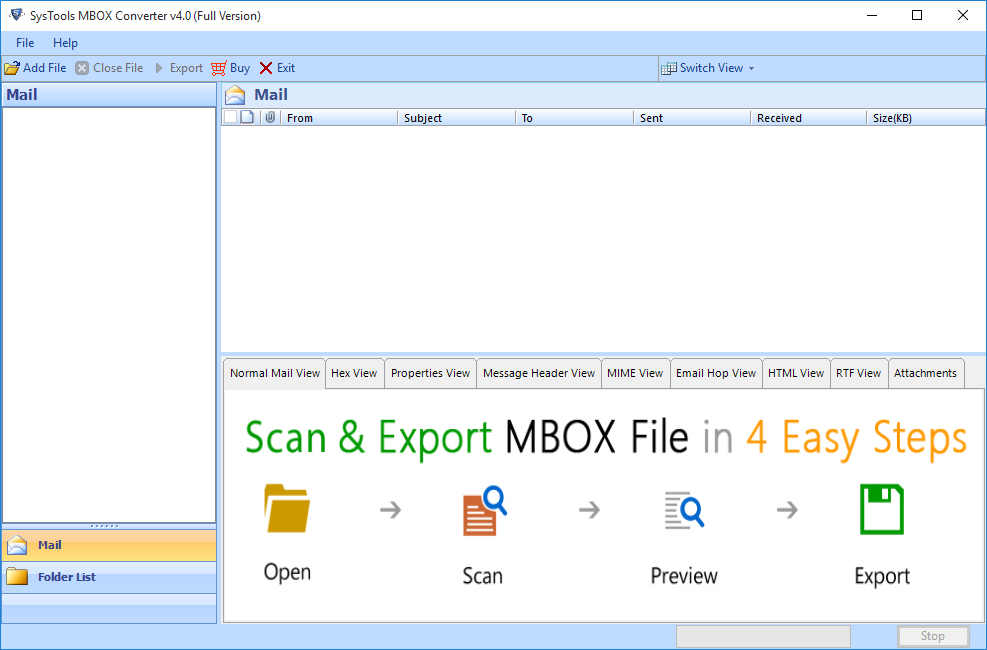
Step 2: MBOX Selection Mode : Orphan & Client Auto-Detection
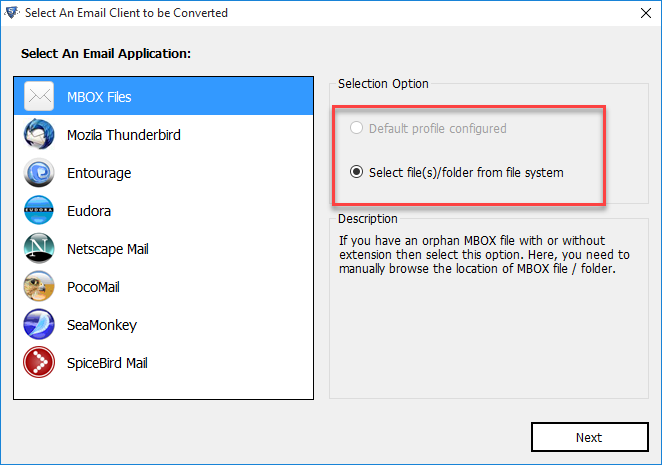
Step 3: Preview MBOX Emails with Attachments
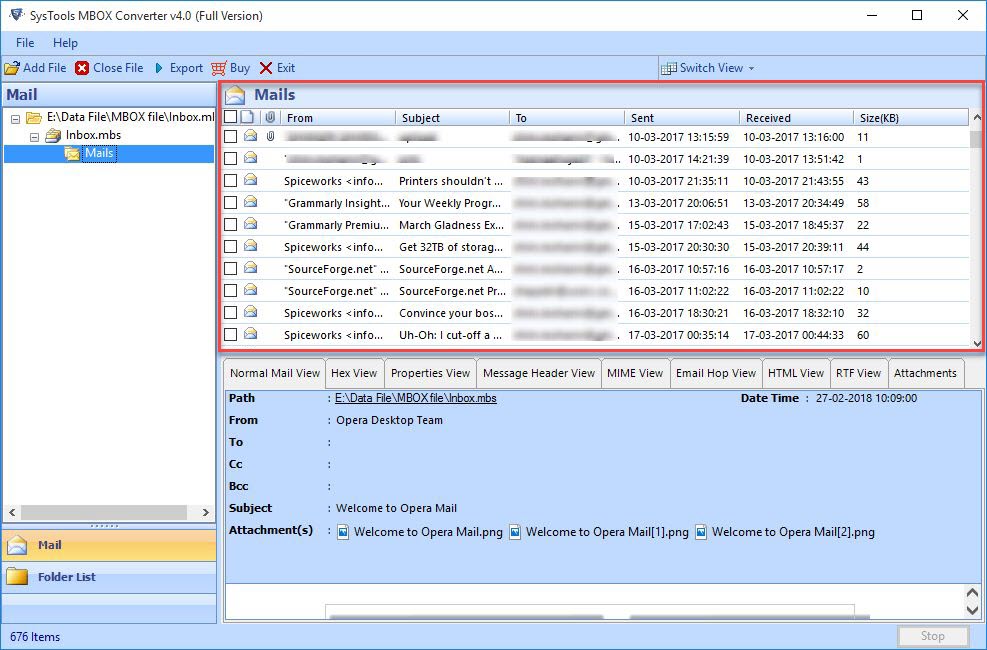
Step 4: Export MBOX Files into Multiple file Formats
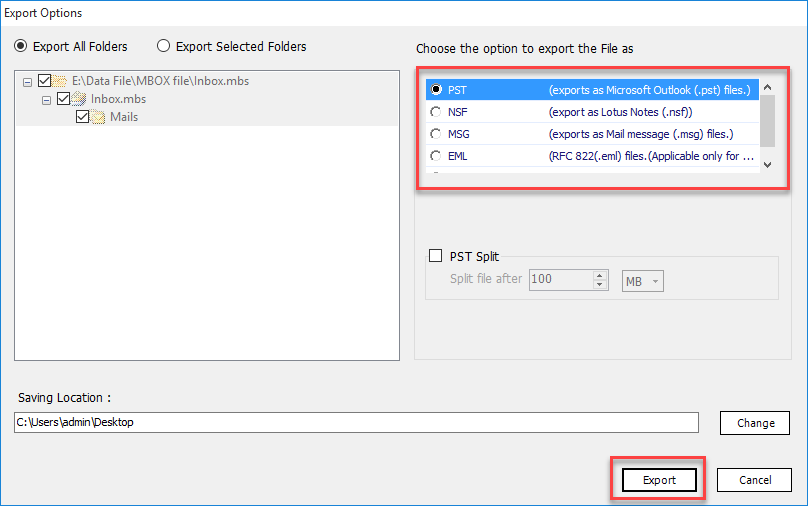
Watch Live Video of MBOX Converter
Convert Selective Items from MBOX File
Convert MBOX Files in Bulk
Specifications SysTools MBOX Converter
MBOX Converter Software Specifications
System Specifications
– Processor: Intel Pentium® 1 GHz processor(x86, x64) or equal
– Memory (RAM): 2 GB of RAM
– Hard Disk Space: 100 MB of free hard disk space
Supported Editions
– Microsoft Windows — 2000, 2003, 2008, XP, Vista, 2008/2012 or Windows 7/8/10, (32-bit & 64-bit)
Application Pre-Requisites
– Lotus notes of any version 6.5/8.0/8.5/9.0/9.0.1 should be installed for MBOX to NSF conversion and should be configured properly for any valid or dummy profile/account.
Request For Software Customization
If you need to customize MBOX Converter or need additional features then, Request Quote
Kata Kunci Terkait:
Jual SysTools MBOX Converter, harga SysTools MBOX Converter, spesifikasi SysTools MBOX Converter, beli SysTools MBOX Converter, fitur SysTools MBOX Converter




